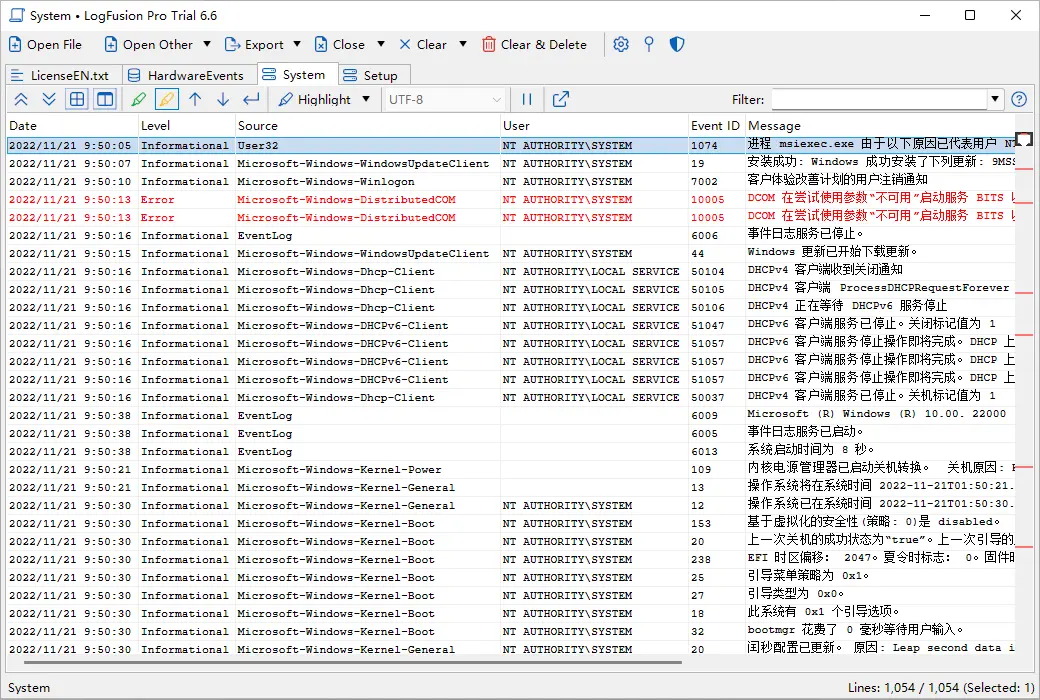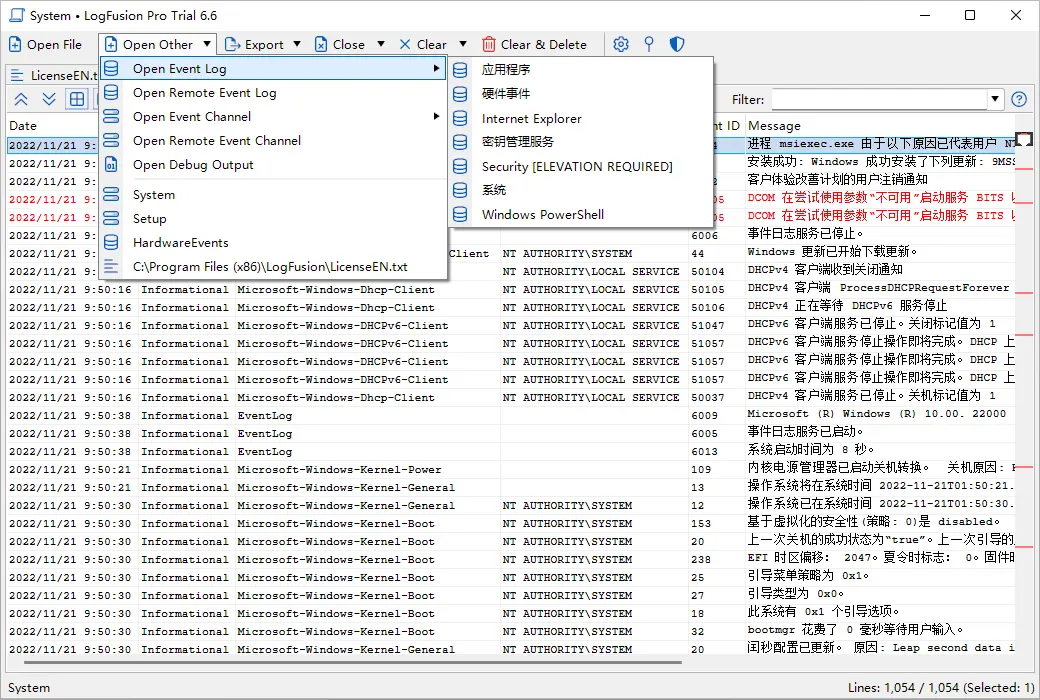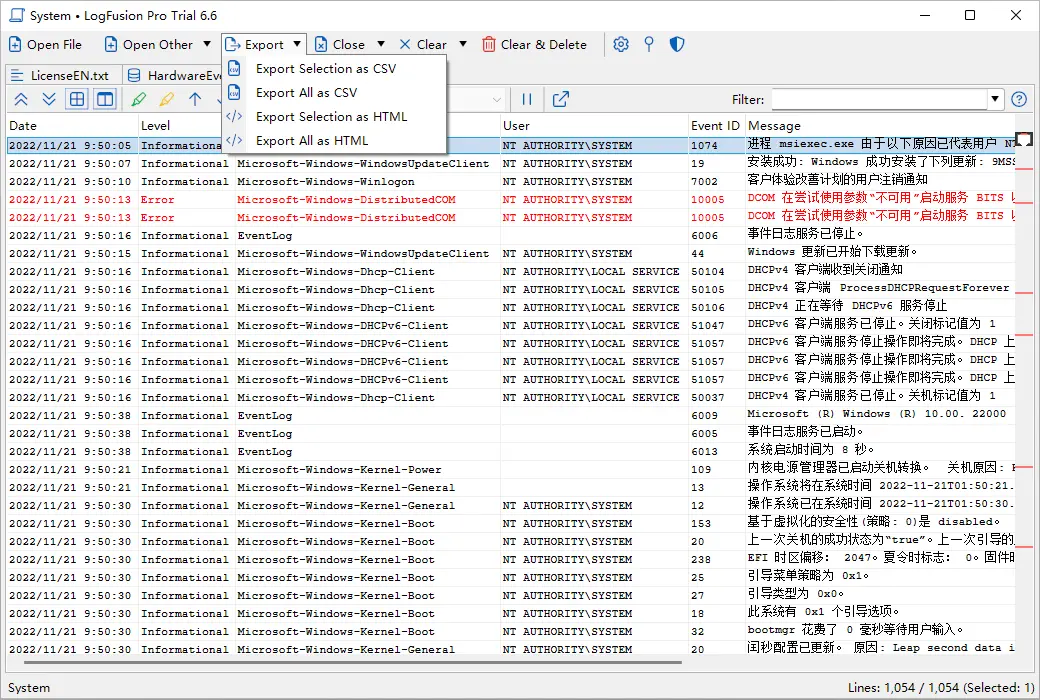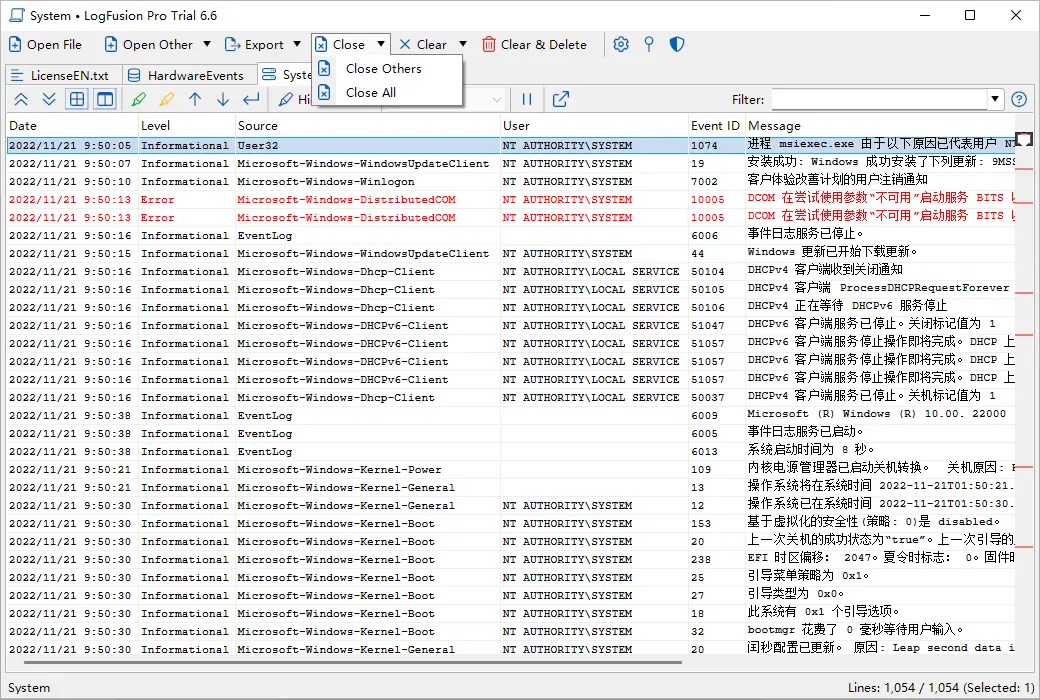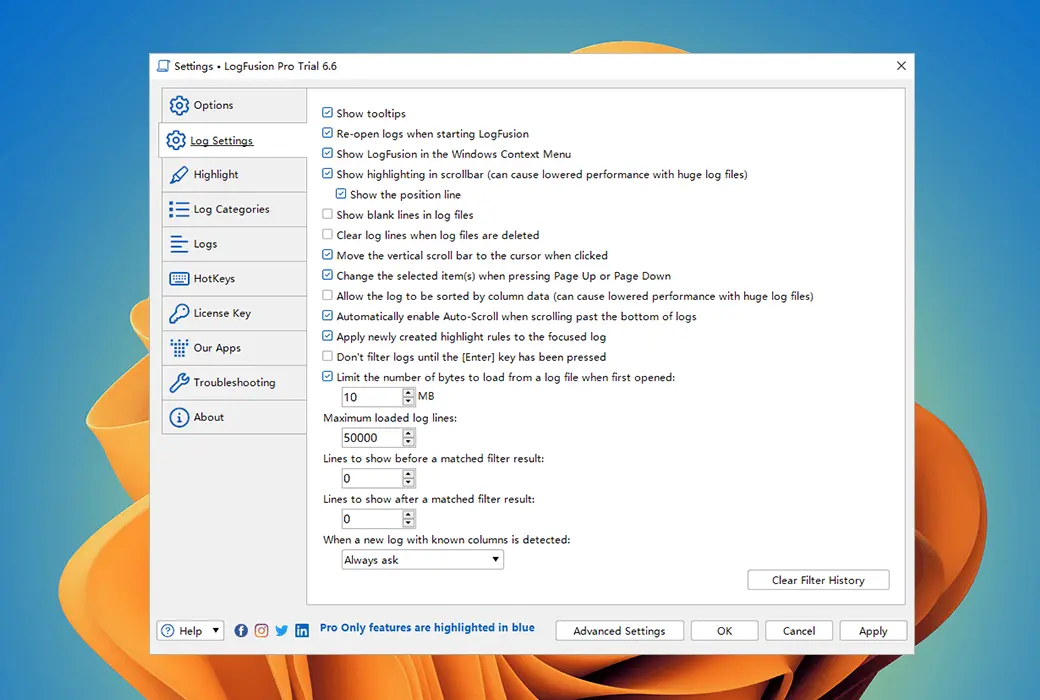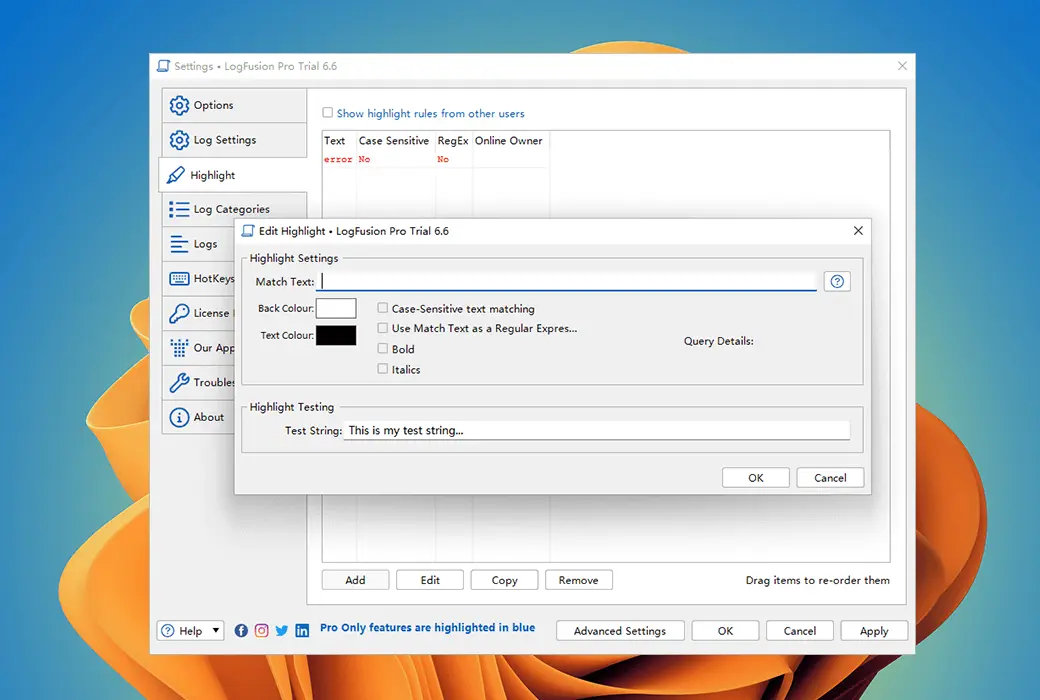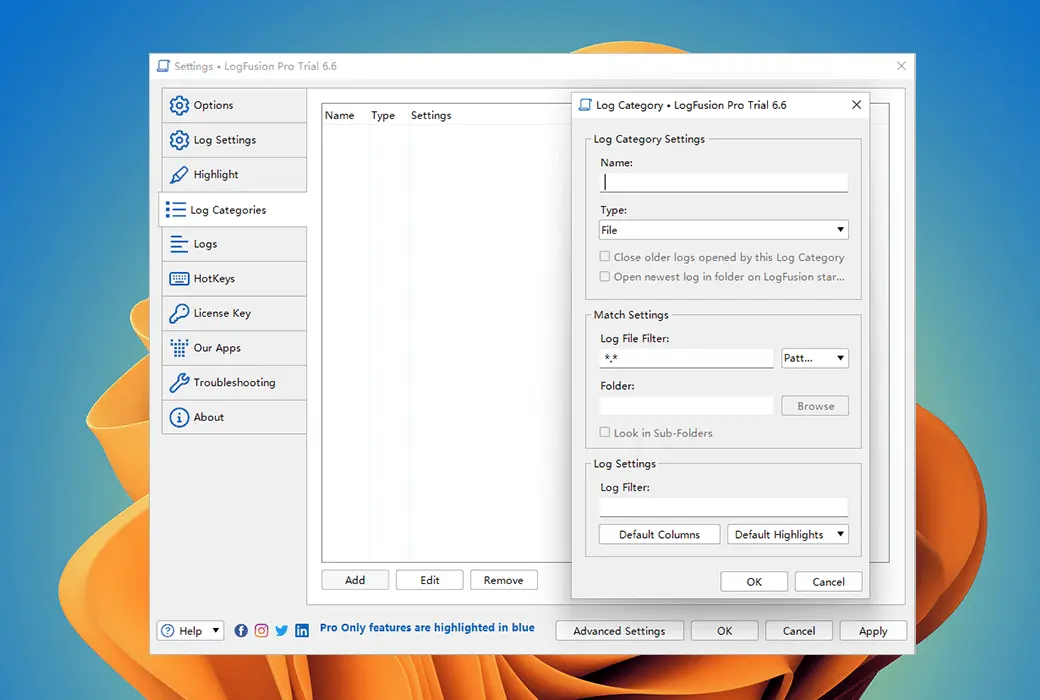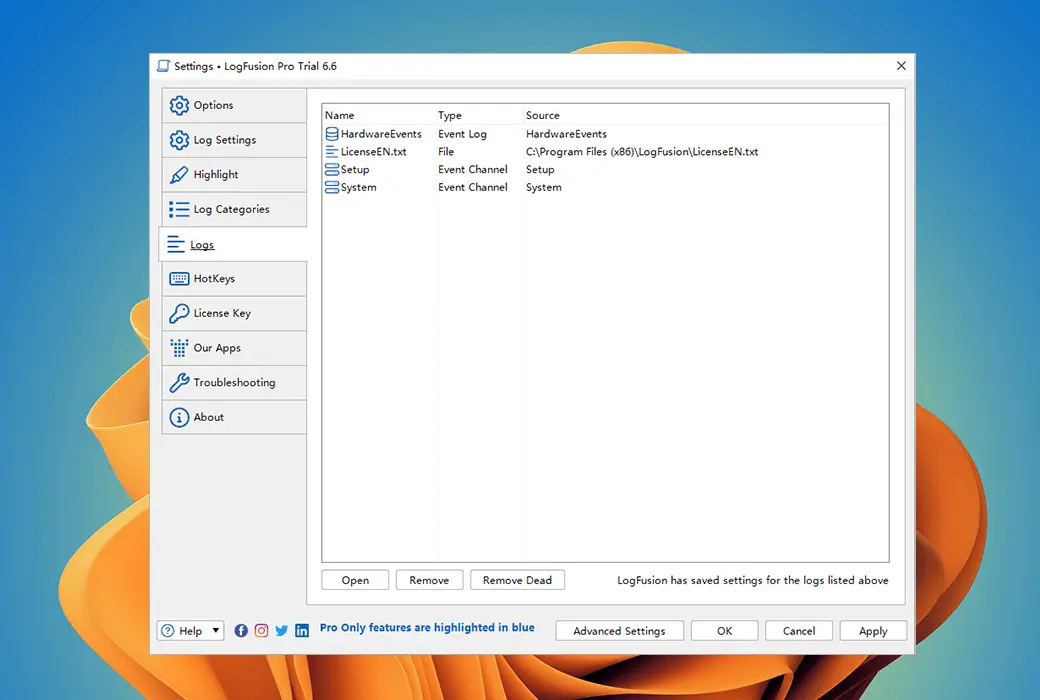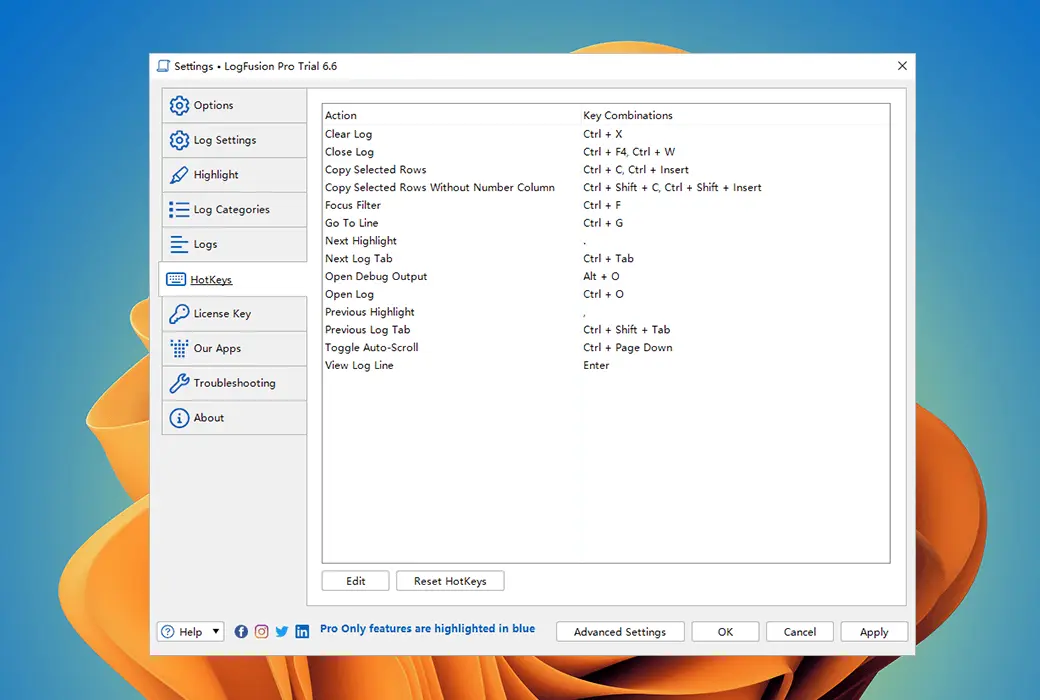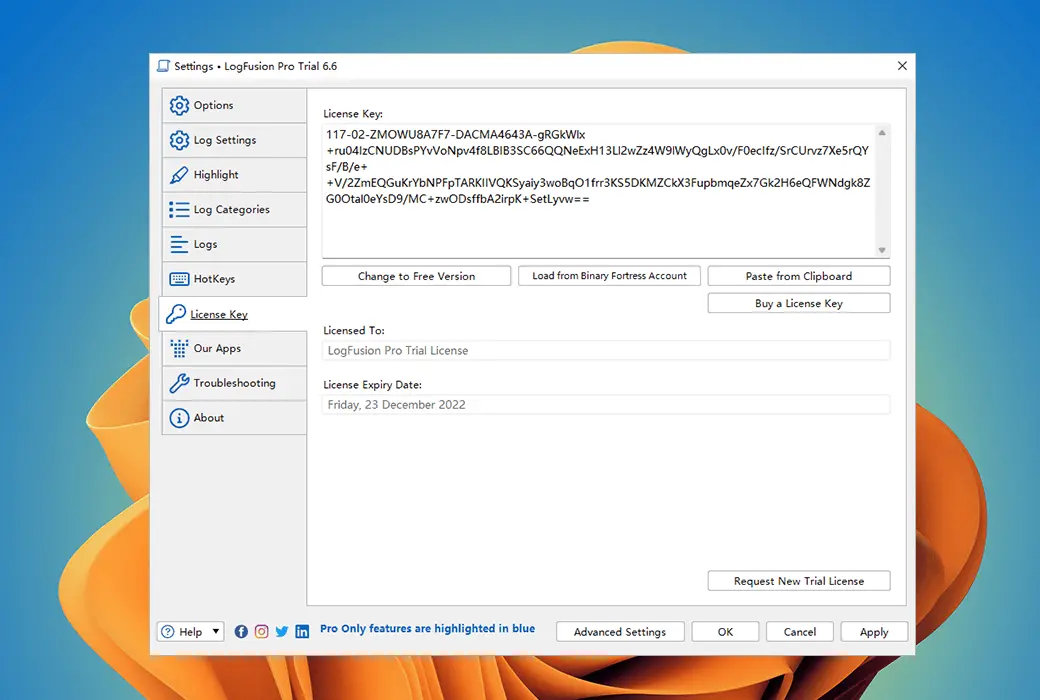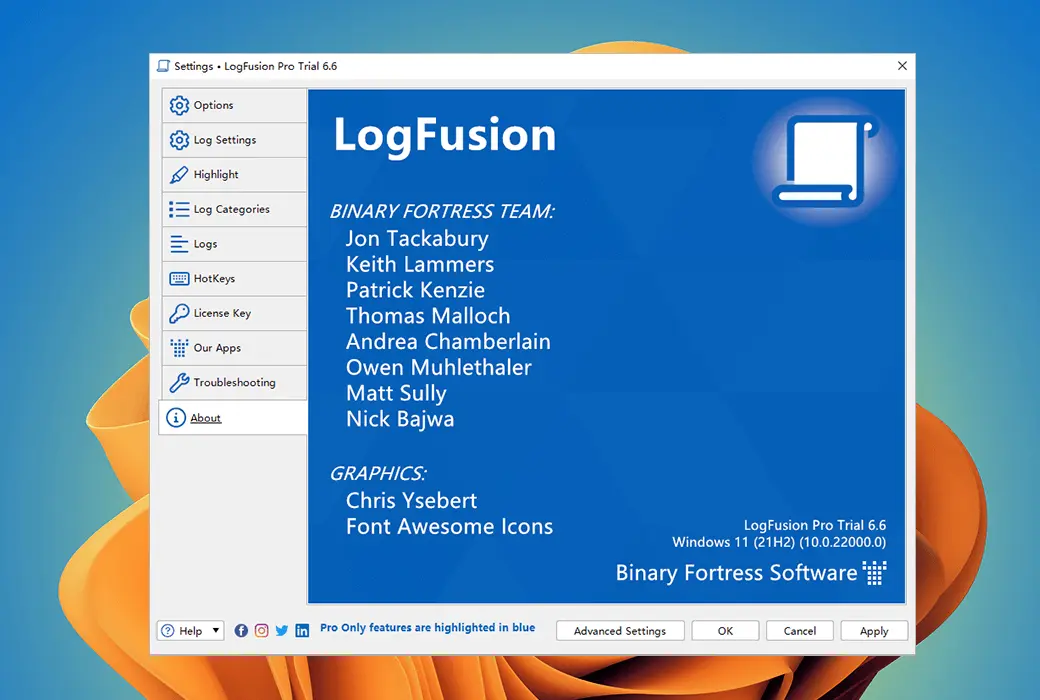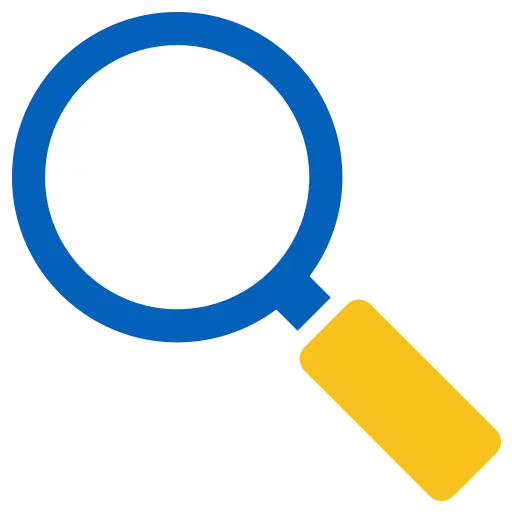You haven't signed in yet, you can have a better experience after signing in
 LogFusion log file real-time monitoring tool software
LogFusion log file real-time monitoring tool software

Activity Rules
1、Activity time:{{ info.groupon.start_at }} ~ {{ info.groupon.end_at }}。
1、Activity time:cease when sold out。
2、Validity period of the Group Buying:{{ info.groupon.expire_days * 24 }} hours。
3、Number of Group Buying:{{ info.groupon.need_count }}x。
Please Pay Attention
1、Teamwork process: Join/initiate a Group Buying and make a successful payment - Within the validity period, the number of team members meets the activity requirements - Group Buying succeeded!
2、If the number of participants cannot be met within the valid period, the group will fail, and the paid amount will be refunded in the original way.
3、The number of people required and the time of the event may vary among different products. Please pay attention to the rules of the event.

LogFusion log file real-time monitoring tool software
Easy real-time log monitoring
LogFusion is a powerful real-time log monitoring application designed specifically for system administrators and developers! Use custom highlighting rules, filters, etc. You can even synchronize LogFusion settings between computers.
- Highlighting rows
Use LogFusion's powerful custom highlighting to match text strings or regular expression patterns, and format the matched log lines to meet your needs.
- Advanced Text Filtering
Use LogFusion's advanced text filtering to filter and hide lines that do not match your search text, all in real-time when adding new lines. Through complex queries, you can easily narrow down the range of results.
- Monitor folder
LogFusion can automatically add new logs from the monitoring folder. Just specify the folders to monitor, and LogFusion will automatically open any new log files created in those folders.
- Log category
Create log categories to set default settings for logs, such as highlighting and custom columns. Log categories can save you time and make it easy to set up newly loaded logs.
- Custom Column
Create custom column definitions to have LogFusion parse log rows and split them into custom columns for easy reading.
- Synchronize highlighting rules
LogFusion Pro can synchronize your highlighting rules online, making it easy to load and update them from any computer you log in to.
- Auto scrolling (such as' tail ')
Just like the 'tail' program on Linux/Unix, you can use LogFusion to display the latest line in the log in real-time.
- Support multiple types of logs
LogFusion can read any text log file, such as server logs or application debugging logs. You can also view local and remote Windows event logs and event channels, and even capture text from OutputDebug String function calls for application debugging.
- Scroll bar highlighting markers
LogFusion's scrollbar displays indicators of highlighted rows in log files, making it easier to find rows that match highlighting rules, especially in large log files.

Official website:https://www.logfusion.ca/
Download Center:https://logfusion.apsgo.cn
Backup Download:N/A
Delivery time:Manual online processing
Operating platform:Windows
Interface language:Supports English interface display.
Update instructions:The software manufacturer promises to use it permanently and provide free updates.
Pre purchase trial:Free trial for 30 days before purchase.
How to receive the goods:After purchase, the activation information will be sent to the email address at the time of placing the order, and the corresponding product activation code can be viewed in the personal center, My Orders.
Number of devices:Single player version: supports one user to install and activate on one computer, while multi player version: supports one user to install and activate on multiple of their own computers.
Replacing the computer:Uninstall the original computer and activate the new computer.
Activation guidance:To be added.
Special instructions:To be added.
reference material:https://www.logfusion.ca/FAQ/

Any question
{{ app.qa.openQa.Q.title }}